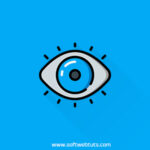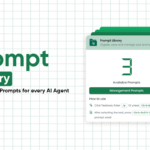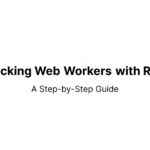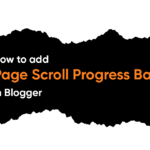ChatGPT is a powerful AI language model, but did you know you can supercharge its capabilities using the AIPRM extension?
Whether you’re a content creator, marketer, developer, or business owner, AIPRM provides a set of pre-configured prompt templates that make interacting with ChatGPT more efficient and productive.
This article will explore how the AIPRM extension enhances your ChatGPT experience, its features, installation process, benefits, and practical use cases. Let’s dive in!
What is the AIPRM Extension for ChatGPT?
AIPRM (AI Prompt Resource Manager) is a browser extension that offers a curated collection of ready-to-use ChatGPT prompts. It simplifies AI interactions by providing prompts optimized for various industries, including SEO, content writing, marketing, and software development.
Features of AIPRM Extension
1. Pre-Built Prompt Templates
AIPRM comes with a vast library of pre-designed prompts tailored for different tasks. You no longer need to craft perfect prompts manually.
2. SEO and Marketing Optimization
If you’re an SEO expert or a marketer, AIPRM offers specialized prompts for:
- Keyword research
- Blog post outlines
- Meta descriptions
- Ad copies
3. Content Generation
Writers and bloggers can leverage AIPRM to:
- Generate article ideas
- Improve readability
- Rewrite content for clarity and engagement
4. Coding and Development
Developers can use AI-generated code snippets for:
- JavaScript and Python automation
- Web development tips
- Debugging assistance
5. Custom Prompt Creation
AIPRM allows users to create and save custom prompts, streamlining their workflow.
How to Install AIPRM Extension
Installing AIPRM is simple and takes just a few steps:
- Go to the Chrome Web Store: Search for “AIPRM for ChatGPT.”
- Click “Add to Chrome”: Install the extension in your browser.
- Sign in to OpenAI: Ensure you’re logged into ChatGPT.
- Access AIPRM Dashboard: Once installed, you’ll see AIPRM’s interface within ChatGPT.
How to Use AIPRM for Maximum Productivity
Step 1: Select a Prompt
Once installed, navigate to the AIPRM dashboard and browse different prompt categories.
Step 2: Choose Your Preferred Prompt
Click on a prompt that matches your needs, whether it’s for SEO, content creation, or programming.
Step 3: Enter Relevant Details
Some prompts require additional details, such as keywords or topics. Fill them in and execute the prompt.
Step 4: Review and Edit
AI-generated responses should be refined before using them in real-world applications.
Use Cases of AIPRM Extension
1. SEO Blogging and Keyword Research
Marketers can generate blog structures, meta descriptions, and keyword ideas instantly.
2. Social Media Marketing
Create engaging social media posts with AI-generated content suggestions.
3. Email Copywriting
Write compelling email subject lines and marketing copies effortlessly.
4. Code Assistance
Developers can receive AI-driven code snippets and help with debugging.
Example JavaScript Code Using ChatGPT & AIPRM:
function greetUser(name) {
return `Hello, ${name}! Welcome to our site.`;
}
console.log(greetUser("John"));Pros and Cons of AIPRM Extension
✅ Pros:
- Saves time with ready-to-use prompts
- Enhances content creation
- Assists in SEO and marketing
- Improves coding efficiency
❌ Cons:
- Limited free prompts
- Requires customization for optimal results
Monetization Strategies with AIPRM
- Google AdSense: Use AIPRM-generated content to create high-ranking blog posts and earn via AdSense.
- Affiliate Marketing: Generate persuasive product descriptions to boost conversions.
- Freelance Writing: Speed up content production and increase earnings.
Final Thoughts & Call to Action
The AIPRM extension is a game-changer for ChatGPT users, making AI interactions smoother, faster, and more productive. Whether you’re an SEO expert, blogger, developer, or business owner, AIPRM can help streamline your tasks.
💡 Try AIPRM today and boost your AI productivity! If you found this guide helpful, share it with others and leave a comment below with your thoughts. 🚀