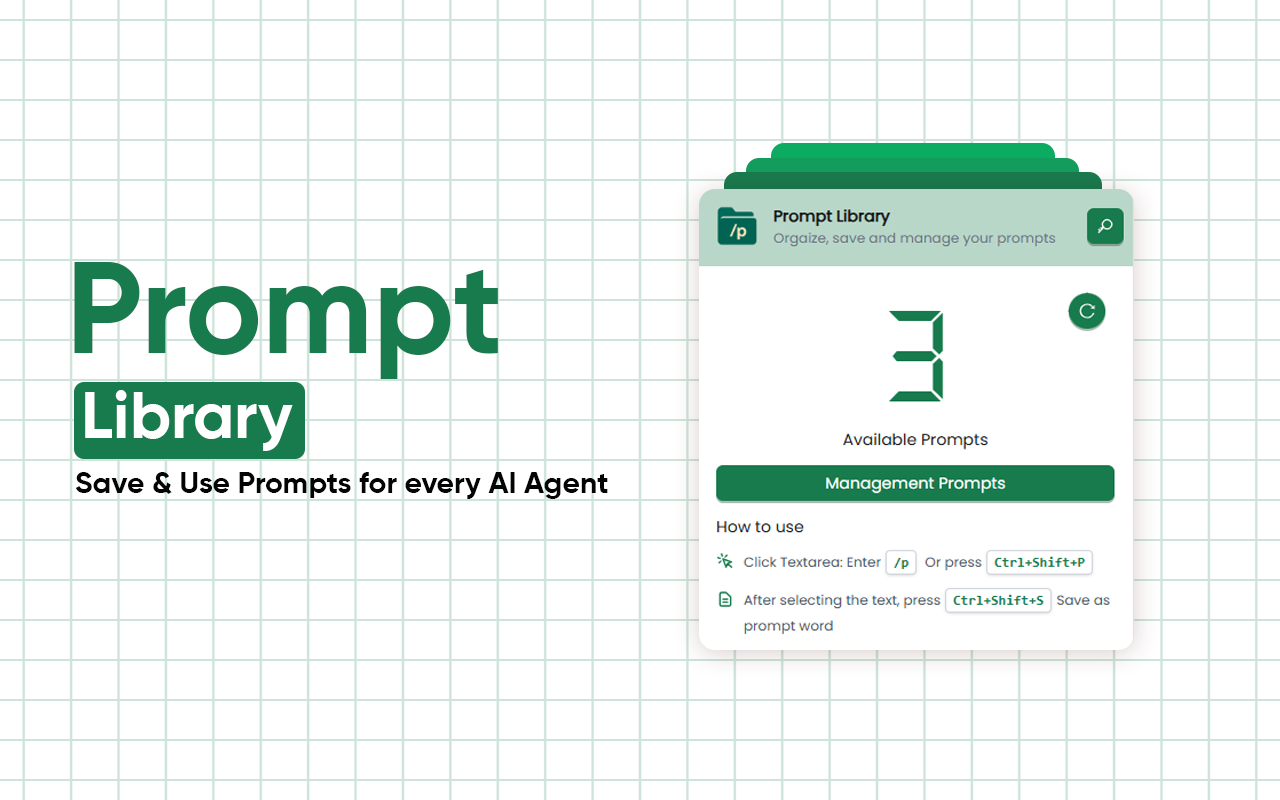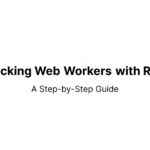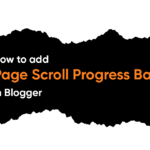Are you tired of repetitive typing when interacting with AI chatbots? Imagine a tool that organizes your prompts, saves time, and boosts productivity. Introducing Prompt Library, a must-have browser extension.
This powerful browser extension for prompt management does exactly that, transforming how you work with AI tools.
Moreover, whether you’re a content creator, developer, or AI enthusiast, this extension is designed to streamline your workflow and make your interactions with AI chatbots faster and more efficient.
Ready to take control of your prompts? Let’s dive into why this browser extension is a must-have and how it can revolutionize your daily tasks.
Why Prompt Library Is a Game-Changer
AI chatbots like ChatGPT, Claude, or Grok are incredibly powerful, but managing prompts can be a hassle. Crafting the perfect prompt takes time, and reusing or organizing them across platforms is often clunky.
This browser extension solves these pain points by offering a seamless way to create, store, and access prompts in any input field on the web.
With features like keyboard shortcuts, smart search, and data backup, it’s an essential tool for anyone looking to optimize their AI interactions.
Moreover, its intuitive design ensures you don’t need to be a tech wizard to use it. Whether you’re drafting emails, generating content, or automating repetitive tasks, this extension saves time and enhances efficiency. Let’s explore its standout features and how they can benefit you.
Key Features That Make Prompt Library Essential
This browser extension is packed with features that cater to both casual users and professionals. Here’s a closer look at what makes it indispensable:
- Convenient Prompt Management: Build and organize a library of prompts with ease. Add titles, content, and tags to categorize prompts, making them easy to find and use when needed.
- Quick Input with /p Trigger: Simply type /p in any input field to open the prompt selector. This feature allows you to insert pre-saved prompts instantly, saving you from repetitive typing.
- Keyboard Shortcuts for Speed: Use Ctrl+Shift+P (or Command+Shift+P on Mac) to access the prompt selector or Ctrl+Shift+S to save selected text as a prompt. These shortcuts make the extension incredibly fast to use.
- Right-Click Menu: Highlight text on any webpage, right-click, and save it as a prompt in seconds. This is perfect for capturing ideas or snippets on the fly.
- Smart Search and Filtering: Quickly locate specific prompts using the built-in search function. Filter by tags or keywords to find exactly what you need in moments.
- Data Backup and Portability: Export your prompt library to back it up or import it on another device. This ensures your prompts are safe and accessible wherever you work.
- Adaptive Theme Support: The extension automatically adjusts to your system’s light or dark mode, providing a seamless visual experience.
- Customizable Prompts: Tailor each prompt with specific titles, tags, and content to suit your workflow. This level of customization makes it perfect for diverse use cases.
These features combine to create a tool that’s not only powerful but also user-friendly, ensuring you can focus on your tasks without getting bogged down by repetitive processes.
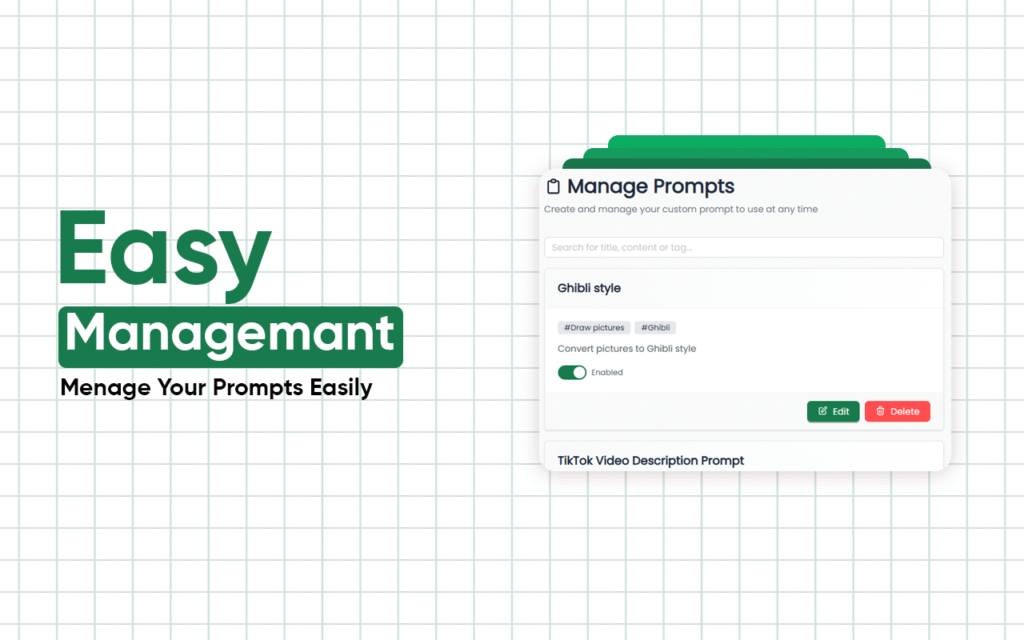
Real-World Use Cases to Boost Productivity
The versatility of this browser extension makes it a must-have for various scenarios. Here are some practical ways it can enhance your workflow:
1. Streamlining AI Assistant Interactions
Interacting with AI chatbots often involves reusing the same prompts for consistent outputs. For example, if you frequently ask an AI to summarize articles or generate specific types of content, you can save these prompts in the extension.
Instead of typing them repeatedly, simply trigger the prompt selector with /p and insert the desired prompt. This saves time and ensures your AI interactions are more precise and efficient.
2. Simplifying Content Creation
Content creators, such as bloggers, marketers, or social media managers, can store creative prompts to spark ideas.
For instance, save prompts like “Write a catchy headline for a tech blog” or “Generate a list of SEO keywords for a travel website.”
With the extension, you can access these prompts instantly, keeping your creative process flowing without interruption.
3. Enhancing Text Editing
If your work involves repetitive text input, such as customer support responses or email templates, this extension is a lifesaver.
Save commonly used phrases or templates, like “Thank you for reaching out” or “Here’s how to troubleshoot your issue,” and insert them with a single click. This reduces errors and speeds up your workflow significantly.
4. Boosting Work Efficiency
Professionals who handle repetitive tasks, such as data entry or report generation, can create templates for frequently used text. For example, a project manager might save prompts for status updates or meeting agendas.
By storing these in the extension, you can insert them into emails, documents, or AI tools with minimal effort, freeing up time for more critical tasks.
5. Supporting Developers and Coders
Developers can use the extension to save code snippets or API request templates. For instance, store a prompt for generating a specific JSON structure or a Python function template.
With the right-click menu, you can save code directly from a webpage and reuse it later, making coding tasks faster and more organized.
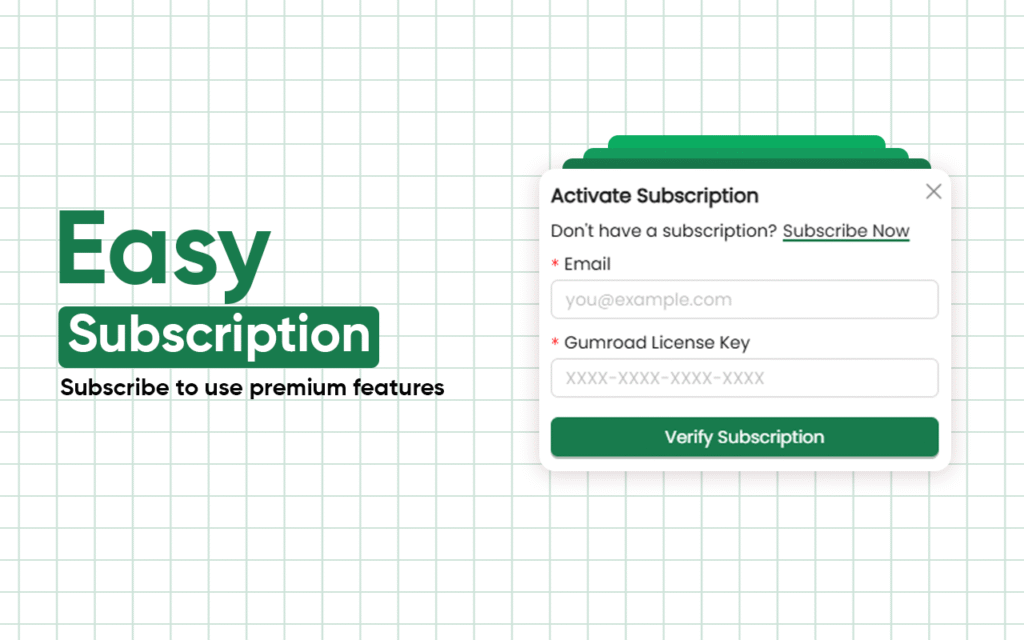
How to Get Started
Getting started with this browser extension is incredibly simple, even for beginners. Here’s a quick guide to help you hit the ground running:
- Install the Extension: Visit your browser’s extension store (e.g., Chrome Web Store or Firefox Add-ons) and search for the prompt management extension. Click “Add to Browser” to install it.
- Set Up Your Prompt Library: Open the extension and start creating prompts. Add titles, content, and tags to keep them organized.
- Use Shortcuts: Familiarize yourself with the shortcuts (Ctrl+Shift+P for the selector, Ctrl+Shift+S to save prompts). These will become second nature in no time.
- Trigger Prompts: In any input field, type /p to bring up the prompt selector. Choose a prompt, and it’ll be inserted instantly.
- Backup Your Data: Use the export feature to save your prompt library and import it on other devices as needed.
The extension’s intuitive interface ensures you can start using it effectively within minutes, even if you’re not tech-savvy.
Why It Stands Out from Other Tools
There are other prompt management tools out there, but this extension shines for several reasons. First, its seamless integration with any webpage input field makes it incredibly versatile.
Unlike standalone apps, you don’t need to switch between windows or copy-paste prompts. Second, the keyboard shortcuts and right-click menu make it lightning-fast to use, which is crucial for busy professionals.
Finally, the data backup and smart search features ensure your prompts are always organized and accessible, no matter where you work.
Additionally, the adaptive theme support and customizable prompts make it a joy to use, blending seamlessly with your existing workflow.
Whether you’re a casual user or a power user, this extension adapts to your needs, making it a standout choice.
Tips to Maximize Your Experience with Prompt Library
To get the most out of this extension, consider these pro tips:
- Organize with Tags: Use specific tags like “AI,” “Content,” or “Email” to categorize prompts for quick retrieval.
- Regularly Back Up: Export your prompt library weekly to avoid losing your carefully crafted prompts.
- Experiment with Shortcuts: Practice using the keyboard shortcuts to make prompt insertion second nature.
- Leverage Smart Search: Use keywords and filters to locate prompts instantly, especially if your library grows large.
- Update Prompts: Periodically review and refine your prompts to ensure they remain relevant to your tasks.
By incorporating these habits, you’ll unlock the full potential of the extension and make your AI interactions more efficient than ever.
The Future of Prompt Management
As AI tools continue to evolve, prompt management will become increasingly important. This extension is ahead of the curve, offering a robust solution that grows with your needs.
Its developers are committed to regular updates, ensuring compatibility with new AI platforms and browsers.
With features like data portability and smart search, it’s built to handle the demands of modern workflows.
Moreover, the extension’s lightweight design ensures it won’t slow down your browser, even with a large prompt library.
Whether you’re working on a single device or across multiple platforms, this tool keeps your prompts organized and accessible, making it a future-proof investment for your productivity.
Install Prompt Library Today and Transform Your Workflow
If you’re ready to take your AI interactions to the next level, this browser extension is a must-have. Its powerful features, ease of use, and seamless integration make it an essential tool for anyone who works with AI chatbots or repetitive text tasks.
From content creators to developers, this extension caters to a wide range of users, offering unmatched flexibility and efficiency.
Don’t let repetitive typing slow you down. Install this extension today and experience the joy of organized, lightning-fast prompt management. Your productivity will thank you!