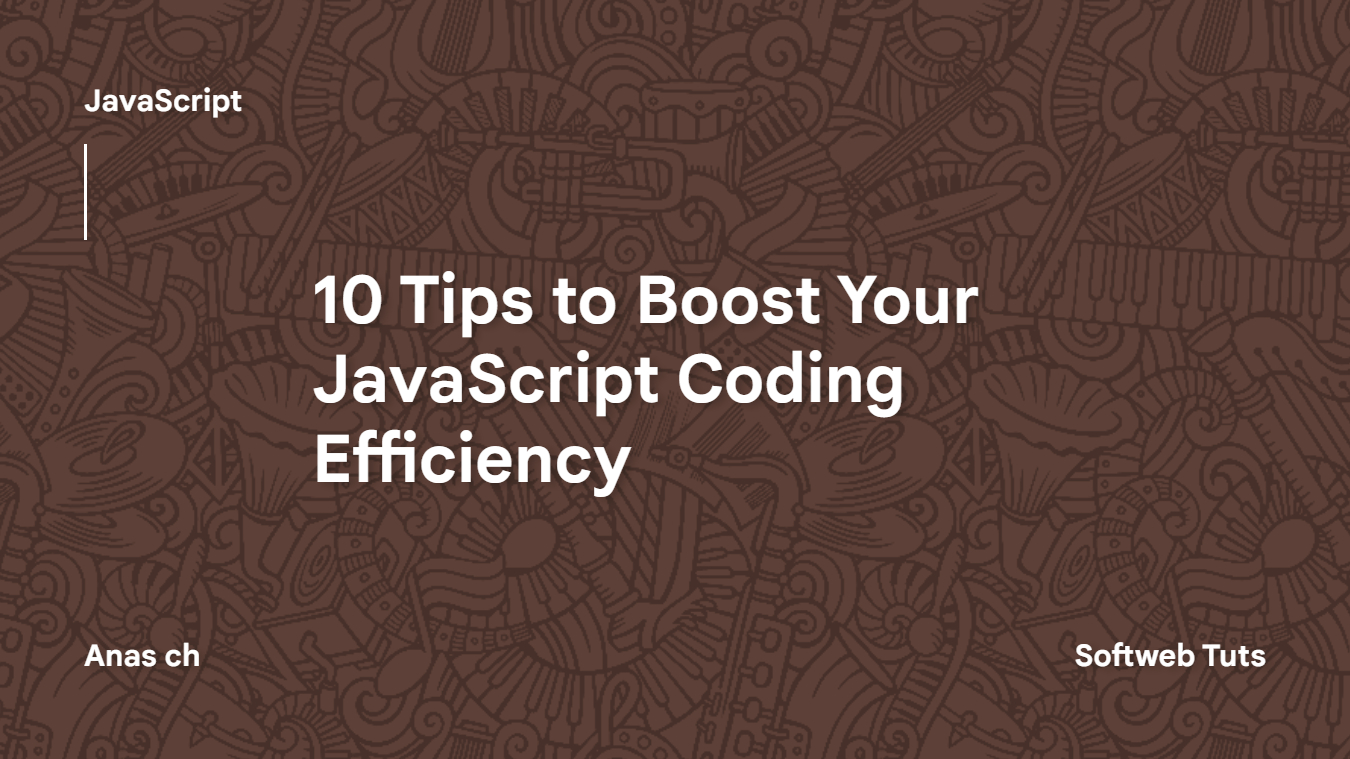JavaScript is the most powerful language of modern web development, powering everything from simple interactive websites to complex web applications. In this Article, you learn how to boost JavaScript coding efficiency. As a coder, mastering JavaScript boosts your productivity and enhances your code’s quality.
But how can you write JavaScript code more effectively? Here are 10 tips that can help you code faster and smarter.
Modern JavaScript Syntax (ES6+)
Modern JavaScript, often called ES6 and beyond, brings many features that make coding more concise and easy to read. ES6 features like ‘let’ and ‘const’ for variable declarations, template literals for string interpolation, and destructuring for unpacking values can significantly simplify your code.
const person = { name: 'Ali', age: 20 };
const { name, age } = person;
console.log(`${name} is ${age} years old.`);
Use Template Literals
Template literals, introduced in ES6, provide an easier way to work with strings. With the help of Template Literals, we embedded expressions and multi-line strings, that make your code much cleaner and more readable.
const name = 'Anas';
const greeting = `Hello, ${name}!`;
console.log(greeting);
Use Arrow Functions
Arrow functions provide a more easy syntax for writing function expressions. These functions are great for small simple tasks. Arrow functions can be shorter than regular functions.
const numbers = [1, 2, 3];
const squared = numbers.map(n => n * n);
console.log(squared);
Destructuring Assignment
Destructuring is useful for extracting multiple values from arrays or objects into variables. This can greatly reduce the amount of code you need to write.
Example with Arrays:
const [first, second] = [1, 2];
console.log(first, second); // 1 2
Example with Objects:
const {name, age} = { name: 'Bob', age: 25 };
console.log(name, age); // Bob 25
Default Parameters:
Default parameters allow you to set default values for function parameters, ensuring that your functions Can effectively manage undefined arguments. It will boost JavaScript coding efficiency.
function greet(name = 'Guest') {
return `Hello, ${name}!`;
}
console.log(greet()); // Hello, Guest!
console.log(greet('Alice')); // Hello, Alice!
Master Asynchronous Programming with Promises and Async/Await:
Asynchronous programming is important in JavaScript due to its single-threaded (execute one line of code at a time) nature. Promises and async/await syntax help manage asynchronous operations more effectively. We use asynchronous programming to create responsive and efficient JavaScript applications!
async function fetchData() {
const response = await fetch('https://api.example.com/data');
const data = await response.json();
console.log(data);
}
fetchData();Use JavaScript Libraries and Frameworks
Javascript libraries and frameworks like React, Angular, and Vue.js provide pre-built components and tools that make development faster.
Optimize Loops and Iterations
Loops and iterations are useful but can be inefficient if not used properly. Higher-order functions like map, filter, and reduce can make your code more efficient and readable.
const numbers = [1, 2, 3, 4];
const doubled = numbers.map(n => n * 2);
console.log(doubled); // [2, 4, 6, 8]Minimize DOM Manipulations
DOM manipulations can slow down your application and are expensive. Minimizing direct DOM manipulation and using virtual DOM techniques, like those in React, can improve performance.
Debugging and Profiling Tools
Debugging and profiling are crucial for efficient coding. Tools like Chrome DevTools, VS Code Debugger, and Node.js built-in debugger can help you identify and fix issues quickly. They help you see problems and provide solutions faster.
Conclusion
JavaScript libraries and frameworks, optimizing loops, reducing direct DOM changes, and utilizing debugging tools make your work faster and easier. With the help of these 10 tips, you can become a more effective coder and improve the quality of your JavaScript projects.