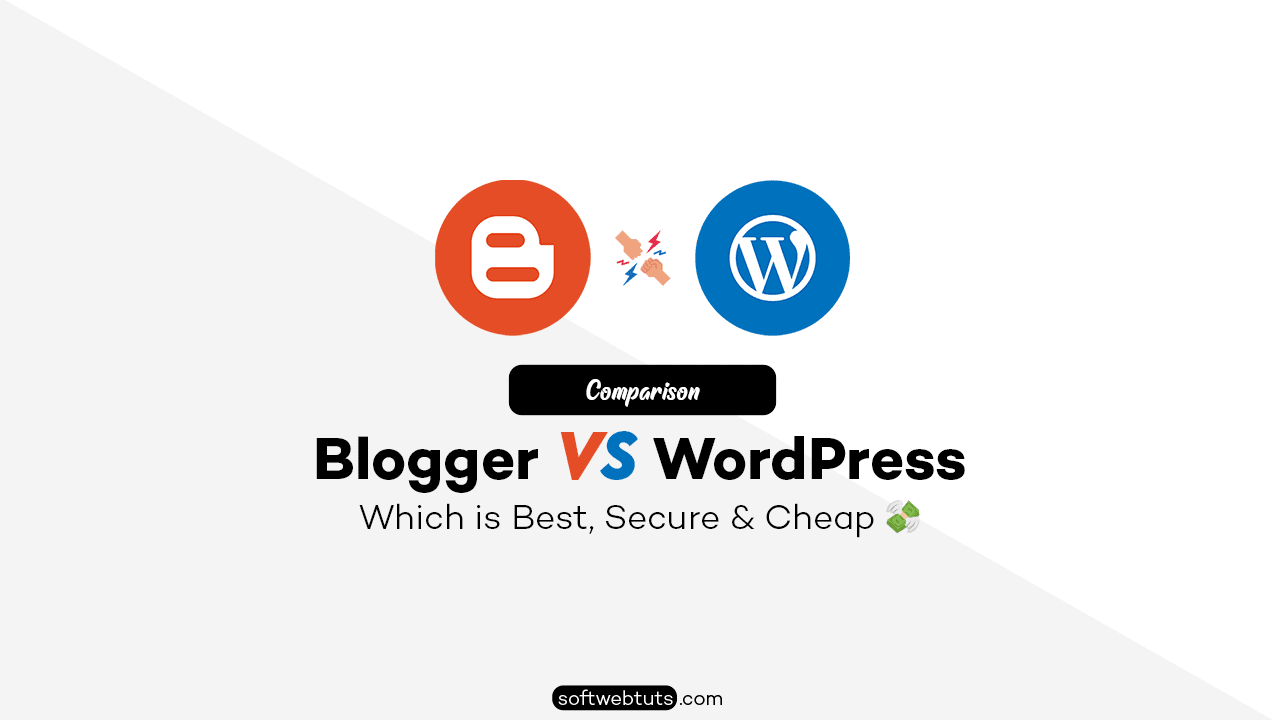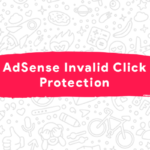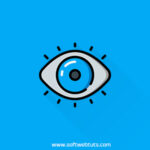When it comes to starting a blog, two of the most popular platforms stand out: Blogger and WordPress. Both platforms offer powerful tools to build and manage a blog, but they differ significantly in terms of cost, security, flexibility, and ease of use.
If you’re wondering which one is best for your needs, this detailed comparison will help you make the right choice.

Overview of Blogger and WordPress
Blogger
Blogger is a free blogging platform owned by Google. It provides a simple way for users to create and publish blog posts without needing advanced technical knowledge.
Key Features:
- Free hosting via Google.
- Basic customization options.
- Integrated with Google services (e.g., AdSense, Analytics).
- Reliable uptime due to Google’s infrastructure.
WordPress (Self-Hosted)
WordPress.org is an open-source content management system (CMS) that powers over 43% of websites globally.
Unlike Blogger, WordPress requires separate hosting but offers immense flexibility.
Key Features:
- Full control over website design and functionality.
- Thousands of themes and plugins.
- SEO and monetization-friendly.
- Requires separate hosting and domain.
Ease of Use
| Feature | Blogger | WordPress |
|---|---|---|
| Setup | Quick and easy | Requires hosting setup |
| User Interface | Simple, beginner-friendly | Slight learning curve |
| Content Management | Basic post editor | Advanced post and page management |
| Maintenance | Google handles maintenance | User is responsible for updates |
If you want a hassle-free, beginner-friendly experience, Blogger is the way to go. However, if you’re comfortable with basic technical setups, WordPress provides better control and flexibility.
Customization and Flexibility
Blogger offers limited customization with built-in themes and a simple HTML/CSS editor.
On the other hand, WordPress gives you access to thousands of themes and plugins, making it the preferred choice for serious bloggers and businesses.
Example: If you want to add a contact form in Blogger, you’ll have to manually insert HTML code. In WordPress, you can simply install a plugin like Contact Form 7.
<form action="https://formspree.io/f/{your-email}" method="POST">
<input type="text" name="name" placeholder="Your Name" required>
<input type="email" name="email" placeholder="Your Email" required>
<textarea name="message" placeholder="Your Message"></textarea>
<button type="submit">Send</button>
</form>Security and Reliability
Security is a major concern for bloggers. Here’s how Blogger and WordPress compare:
| Feature | Blogger | WordPress |
| Security | Managed by Google | User is responsible |
| Backup | Automatic backups | Needs manual or plugin-based backups |
| Updates | Google handles updates | Users must update themes, plugins, and core files |
If security is your top priority, Blogger is a safer option because Google manages everything. However, with WordPress, you can improve security with plugins like Wordfence and secure hosting providers.
Pricing and Affordability
| Expense | Blogger | WordPress |
| Hosting | Free (Google-hosted) | Paid (varies by provider) |
| Domain | Free .blogspot.com or custom domain | Requires custom domain purchase |
| Themes | Limited free themes | Free and premium themes available |
| Plugins | Not available | Free and paid plugins |
Verdict: If you want a completely free solution, Blogger is better. However, for long-term growth, investing in WordPress (hosting + domain) is worth it.
SEO Performance
SEO (Search Engine Optimization) is critical for increasing traffic. WordPress outshines Blogger in SEO due to its customizable features:
- Yoast SEO plugin for advanced optimization.
- Faster page loading speeds with caching plugins.
- SEO-friendly permalinks (e.g., yourblog.com/best-seo-tips instead of blogger.com/12345.html).
While Blogger is decent for SEO, WordPress offers superior control over on-page SEO.
Monetization Options
Both Blogger and WordPress support monetization, but WordPress provides more diverse opportunities.
Blogger:
- Integrated with Google AdSense.
- Limited support for affiliate marketing.
- Cannot sell digital products easily.
WordPress:
- Supports Google AdSense, affiliate marketing, and sponsored posts.
- Can sell digital and physical products via WooCommerce.
- Access to ad management plugins for better revenue optimization.
Final Verdict: Which One to Choose?
| Factor | Best Choice |
| Ease of Use | Blogger |
| Customization | WordPress |
| Security | Blogger |
| Affordability | Blogger |
| SEO | WordPress |
| Monetization | WordPress |
Go with Blogger if:
✅ You need a free, beginner-friendly platform. ✅ You don’t want to deal with hosting and security concerns. ✅ You just need a simple personal blog.
Choose WordPress if:
✅ You want full control over your site’s design and features. ✅ You plan to monetize your blog with multiple income streams. ✅ You need advanced SEO and scalability.
Conclusion
Both Blogger and WordPress have their strengths and weaknesses. If you’re a beginner looking for an easy, free solution, Blogger is the way to go.
But if you’re serious about blogging and want to scale, WordPress is undoubtedly the better choice.
What’s your preference? Let us know in the comments below! 🚀